Future of OpenSolaris
OpenSolaris はどうなるの?
当初は OpenSolaris 2010.03 として 2010年3月26日にリーリスされるということであった。OpenSolaris の次のバージョンのリリースについて Oracle から公式のアナウンスが全くないことに、OpenSolaris community の間にフラストレーションが高まっている。
先日開催された Tech Days 2010, St. Petersburg, Russia April 8-9, 2010 で、Dan Roberts (Director of Solaris Product Management) のプレゼンテーション "Oracle Solaris and Oracle Virtualization”の中で 23ページと24ページで OpenSolaris の今後について言及している。
次のアップデート版は 2010年第一半期(6月まで?)にリリースされる。
・・・OpenSolaris 2010.H1 ?
しばし、待たれよ!ということか・・・
Quoted issue: ORACLE Policy & Feature
Posted by Hosam Al Ali, Tuesday, April 20. 2010:
Future of OpenSolarisIf you like another public announcement about the future of OpenSolaris, you should perhaps look on pages 23 and 24 of Dan Roberts (Director of Solaris Product Management) presentation “Oracle Solaris and Oracle Virtualization”at the Tech Days 2010 in St. Petersburg, Russia (April 8-9, 2010):
"Oracle Solaris and Oracle Virtualization":
http://developers.sun.ru/techdays2010/reports/OracleSolarisTrack/TD_STP_OracleSolarisFuture_Roberts.pdf





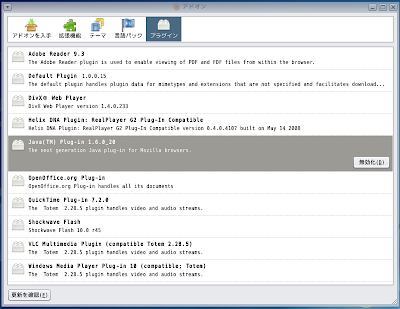



![22[13] 22[13]](http://lh4.ggpht.com/_FJH0hYZmVtc/S7zlxR9eMjI/AAAAAAAAHSQ/B9DBjwo9s74/22%5B13%5D_thumb%5B21%5D.png?imgmax=800)






