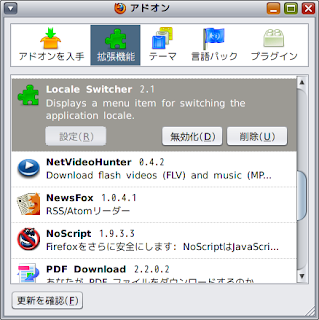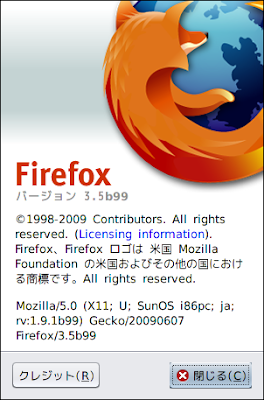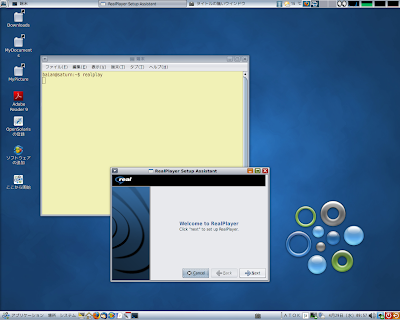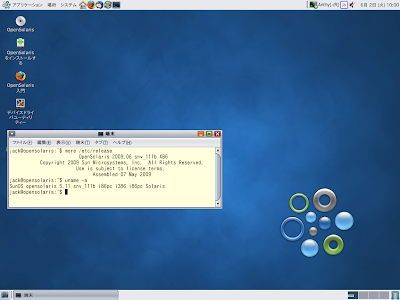Firefox 3.5 Release Candidate 2 for Windows, Mac, Linux and (Open) Solaris is available to download
Firefox3.5 RC2 がリリースされている。6月末には Firefox 3.5 最終版が正式にリリースされる予定だそうだ。
Windows, Mac OS X, Linux の各OSおよび各国言語対応版のダウンロードはここから。
OpenSolaris、Solaris-10 対応版(en-US) はここからダウンロードできる。
1. Download and Install Firefox 3.5 RC2 for OpenSolaris 2009.06
例によって、早速 OpenSolaris 対応 RC2版(en-US)の tar-ball をダウンロードして、My NoteBook にインストールしてみた。
インストールは Firefox 3.5 beta4 と同様の手順でおこなう。
$ cd ~/pkg-src
$ wget http://releases.mozilla.org/pub/mozilla.org/firefox/releases/3.5rc2/contrib/solaris_tarball/firefox-3.5.en-US.opensolaris-i386.tar.bz2
$ wget http://releases.mozilla.org/pub/mozilla.org/firefox/releases/3.5rc2/contrib/solaris_tarball/firefox-3.5.en-US.opensolaris-i386.tar.bz2.md5sum
$ md5sum firefox-3.5.en-US.opensolaris-i386.tar.bz2
106bd80a8b134a85a8f84d6a4cd172bb firefox-3.5.en-US.opensolaris-i386.tar.bz2
It's okey!
added JLP-xpi and "Locale Switcher" on OpenSolaris 2009.06
2. Japanese Language Pack (JLP)
日本語に対応させるため JLP-xpi エクステンションをここからダウンロードして、インストールする。ここで注意することは、必ずインストールした Firefox バージョンに対応したものを選択してインストールしなければならない。
多言語に対応しているので、様々な国の言語を選択して使用することができる。
$ wget /pub/mozilla.org/firefox/releases/3.5rc2/linux-i686/xpi/ja.xpi
さらにメニューなどを日本語表示させるためにはいくつかの方法があるようだが、簡単に対応できるアドオン: Locale Switcher をインストールする。このアドオンをインストールすると Firefoxのメニューから簡単に Locale を切り替えることができるので重宝している。
-rwxr-xr-x 1 baian baian 10816012 2009-04-21 16:12 libflashplayer.so
lrwxrwxrwx 1 root root 54 2009-06-20 12:57 libjavaplugin_oji.so -> ../../../java/jre/plugin/i386/ns7/libjavaplugin_oji.so
-rwxr-xr-x 1 root root 45064 2009-06-18 01:44 libnullplugin.so
lrwxrwxrwx 1 root root 36 2009-06-20 12:57 nphelix.so -> /opt/Realplayer11/mozilla /nphelix.so
lrwxrwxrwx 1 root root 37 2009-06-20 12:57 nphelix.xpt -> /opt/Realplayer11/mozilla/nphelix.xpt
-rwxr-xr-x 1 root root 290816 2009-06-10 15:02 nppdf.so
SunOS xxxxxx 5.11 snv_111a i86pc i386 i86pc Solaris
Platform: Dell Latitude D410 Pentium M1.6GHz, RAM 2048MB (533MHz), 40GB/160GB
----------------------------------------------------------------------------
引用:CNET News
Fans of Firefox's beta builds can now download Firefox 3.5 Release Candidate 2 for Windows, Mac OS X, and Linux.
The latest build contains bug fixes although, according to Mozilla's Director of Firefox, Mike Beltzner, these were minor stability issues corrected after the release of the first release candidate.
Belzner also addressed some confusion among the 800,000 or so beta users about Firefox's beta-naming conventions.
When the beta moves into release candidate mode, he said, it takes on the name of the final version because if no further problems are found the RC build will simply become the public version.
In an interview with CNET earlier this week, Beltzner said that he expects Firefox 3.5 to be released to the public before the end of June. Although that gives Mozilla a week and a half from today, releasing two release candidates in one week could indicate that the final version could come as early as the beginning of next week.