Firefox 3.5Beta 4 Release for OpenSolaris Now Available
The latest beta version of Firefox 3.5 is now available as a preview release.
It is able to download from here.
Getting a tarball for opensolaris-i386, extracted it and installed on My Notebook computer.
いよいよ、Firefox 3.5b4 (en) for OpenSolaris バージョンがリリースされた。
さっそく、ここから tarball-i386(en) をダウンロードして、マイノート PC にインストールしてみた。
既に Firefox 3.1b3 がインストールされているので、このバージョンと共存させるために tarball を選択した。 Opensolaris では依存関係があって、既存の Firefox を単独に削除するのは難しそうだ。
この点 Ubuntu あたりはは容易く、削除、アップデート・インストールができるのに。
1. Download tarball for opensolaris x86
$ cd ~/src-pkg
$ wget http://releases.mozilla.org/pub/mozilla.org/firefox/releases/3.5b4/contrib/solaris_tarball/firefox-3.5b4.en-US.opensolaris-i386.tar.bz2
$ cd /usr/lib
$ pfexec su
# mv firefox firefox3.1b3 ; 上書きされないように firefox3.1b3 にリネームしておく。
$ cd ~/src-pkg
$ wget http://releases.mozilla.org/pub/mozilla.org/firefox/releases/3.5b4/contrib/solaris_tarball/firefox-3.5b4.en-US.opensolaris-i386.tar.bz2
$ cd /usr/lib
$ pfexec su
# mv firefox firefox3.1b3 ; 上書きされないように firefox3.1b3 にリネームしておく。
firefox3.1b3 起動コマンドのシンボリックリンクを作成する。
# rm -f /usr/bin/firefox ; 既存分をいったん削除
# ln -s /usr/lib/firefox3.1b3/firefox /usr/bin/firefox3 ; 起動コマンド変更
# ln -s /usr/lib/firefox3.1b3/firefox /usr/bin/firefox3 ; 起動コマンド変更
ダウンロードした tarball を /usr/lib/ 以下にコピーする。
# cp -p /export/home/hoge/src-pkg/firefox-3.5b4.en-US.opensolaris-i386.tar.bz2 .
# cp -p /export/home/hoge/src-pkg/firefox-3.5b4.en-US.opensolaris-i386.tar.bz2 .
2. Extract tarball :
# bzip2 -dc firefox-3.5b4.en-US.opensolaris-i386.tar.bz2 | tar -xf -
/usr/lib/firefox フォルダが作成されて展開・インストールされる。
# bzip2 -dc firefox-3.5b4.en-US.opensolaris-i386.tar.bz2 | tar -xf -
/usr/lib/firefox フォルダが作成されて展開・インストールされる。
3, 次に、firefox plugin を編集する。
# cd plugins
# cp -p /usr/lib/firefox3.1b3/plugins/gtk*.so .
# ln -s ../../../java/jre/plugin/i386/ns7/libjavaplugin_oji.so
# cp -p /usr/lib/firefox3.1b3/plugins/lib*.so .
# cp -p /usr/lib/firefox3.1b3/plugins/nppdf.so .
# ln -s /opt/Realplayer11/mozilla/nphelix.so .
# ls
gtk-vnc-plugin.so libnullplugin.so nppdf.so
libflashplayer.so libtotem-basic-plugin.so
libjavaplugin_oji.so nphelix.so
# cd plugins
# cp -p /usr/lib/firefox3.1b3/plugins/gtk*.so .
# ln -s ../../../java/jre/plugin/i386/ns7/libjavaplugin_oji.so
# cp -p /usr/lib/firefox3.1b3/plugins/lib*.so .
# cp -p /usr/lib/firefox3.1b3/plugins/nppdf.so .
# ln -s /opt/Realplayer11/mozilla/nphelix.so .
# ls
gtk-vnc-plugin.so libnullplugin.so nppdf.so
libflashplayer.so libtotem-basic-plugin.so
libjavaplugin_oji.so nphelix.so
4. firefox 3.5b4 起動コマンドのシンボリックリンクを作成する。
# ln -s /usr/lib/firefox/firefox /usr/bin/firefox ; firefox 3.5b4 起動コマンド作成
# exit
$ cd ~/
従来の Firefox 3.1b3 の起動は、
$ firefox3
Firefox 3.5b4 の起動は、
$ firefox -ProfileManager
新しい profile を作成して、起動。 : new profile name : "default_user"
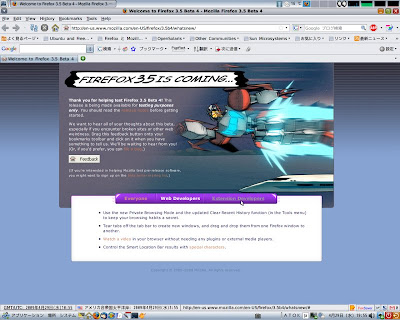
# exit
$ cd ~/
従来の Firefox 3.1b3 の起動は、
$ firefox3
Firefox 3.5b4 の起動は、
$ firefox -ProfileManager
新しい profile を作成して、起動。 : new profile name : "default_user"
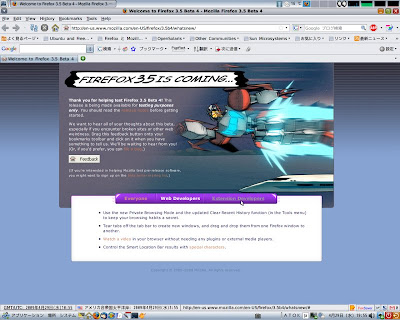
Image: Firefox 3.5b4 初期起動画面
5. 日本語パックのインストール ここから、Firefox 3.5b4 対応の日本語パック( ja.xpi)をインストールしておく。
従来版で使っていたアドオンのいくつかは Firefox 3.5 に未対応のものが多々ある。
greasemonky, Locale Switcher など。 いずれ拡充することだろう。
しばらくの間は、二つのバージョンを切り換えながら様子を見てまいりましょう。
----------------------------------------------------------------------------
試用環境: $ uname -a
SunOS xxxxxx 5.11 snv_111a i86pc i386 i86pc Solaris
Platforn: Dell Latitude D410 Pentium M1.6GHz, RAM 2048MB (533MHz), 40GB/160GB
従来版で使っていたアドオンのいくつかは Firefox 3.5 に未対応のものが多々ある。
greasemonky, Locale Switcher など。 いずれ拡充することだろう。
しばらくの間は、二つのバージョンを切り換えながら様子を見てまいりましょう。
----------------------------------------------------------------------------
試用環境: $ uname -a
SunOS xxxxxx 5.11 snv_111a i86pc i386 i86pc Solaris
Platforn: Dell Latitude D410 Pentium M1.6GHz, RAM 2048MB (533MHz), 40GB/160GB
----------------------------------------------------------------------------


0 Comments::
Post a Comment